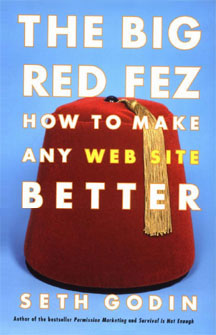I’ve promised this post for a couple weeks and I’m finally getting to it. Better late than never.
My Minnesota lawyer website is up and running. It is not finished and I am still adding content, but the homepage is almost done. In the main, I’m satisfied with it but I keep tinkering. Most importantly, it loads fast.
From what I have read, a law firm’s landing page is the most important aspect of the website. My current homepage setup is directed towards getting hits from potential clients. It should make a strong sell with my phone number and free case evaluation “call-to-action” in the upper right-hand corner. If potential clients come to the website, they should know right away what I ultimately want them to do: call me.
I thank lawyer website developer Karin Conroy for commenting on this blog in my previous lawyer website post and clueing me in to the important of the call-to-action. My website is meant to be informative to all potential clients, but it is also meant to sell my legal services and how the client can ask for those services. Thus, the phone number.
How did I get the lawyer website set-up?
I posted about my efforts to create a lawyer website previously. However, since that post, I’ve learned a lot and I hope to share some of that with my readers. Below are the three main tools that I used to create my website:
- WordPress.org. Wordpress is a wonderful, user-friendly, and FREE resource. It is a web design platform that focuses on aesthetics and ease-of-use. I love it. The learning curve isn’t overly burdensome and, once you learn how to use it, the rewards are great.
- Thesis Theme by DIY Themes. I’m still a little undecided on this one. I like it, but I don’t think the look of the theme is quite as good as other themes I have sampled. I should, however, give kudos to Lawyerist.com for cluing me in on the Thesis Theme. It cost $164.00 for the developer’s license. I plan to use it for multiple websites so I went with the more costly developers license. A single-use license costs half as much, at $87.00.
- Winhost.com. Winhost is a website hosting provider. I signed up for the “max” plan at $4.95 a month with two months free. I don’t think I needed the max plan and could have gone cheaper, but I’m just starting out and wanted room to grown. Winhost is a shared hosting service and this means a lot of different things – namely there are a lot of other people using the server and your website load times can be slow as a result. This also means you better know something about website optimization if you want to build your own site and use a cheap, shared-hosting providers like Winhost, Godaddy, or Hostgator. Winhost allows you to purchase a domain name (usually about $8.00 to $10.00 a year for a domain name). Winhost also has a nice, user-friendly control panel that was easy to learn and navigate. My favorite part about Winhost is that it was very easy to install WordPress through their “application installer”. Just follow some simple steps and your website is up and running in under an hour (if you know what your are doing).
That’s the list. Essentially, you only need these three basic things to get a lawyer website up and running. I didn’t say it would look good or load fast, I just said you would have a website.
After choosing a domain name, hosting provider, and setting up WordPress, you then need to figure out how your new website is going to look. Once you get it up, WordPress installs a “default” theme which is basically a blog format. You are not going to want to use a blogging format for your website.
Choosing a Law Firm Website Theme
I talked about using “themes” in my prior posts on blogging and creating a law firm website. There are many themes to choose from and I haven’t sampled half of them. Do a quick Google search on “lawyer wordpress themes” and just try and make a decision. The three I have tried and like are:
- DIY, Thesis Theme
- Elegant Themes
- StudioPress Themes
I ultimately ended up sticking with the DIY, Thesis theme because I perceive it to be the most user-friendly, reasonably nice-looking, and it has top-notch support. Without a doubt, DIY has the best support forum that I have used. Most of my design questions were answered very quickly with good, solid advice.
In my opinion, Elegant Themes are the most aesthetically pleasing. Elegant Themes is also very reasonably priced. I paid $39.00 for a year-long subscription with no other contracts or other long-term deals. Plus, if you use Elegant Themes, you can choose from an array of high quality Themes – not just one. The ability to use multiple themes is a great feature – especially if you are going to develope multiple websites for your law firm. I may still use an Elegant Theme for another website, but, for now, I am using Thesis.
The last option I have tried is StudioPress. StudioPress has nice looking themes. Their support was good for the short time I used the theme. However, I like Thesis and Elegant Themes better and I didn’t need the extra expense. My mistake. Check out StudioPress, you may really like them.
So, after you get a WordPress website started, you simply need to follow the WordPress instructions and upload your theme. I know if sounds hard, and there is a learning curve, but it really isn’t that difficult. Best of all, you should be able to get a very nice looking website up for under $200.00 using this method.
There are many other discussion points like website optimization. There many good tools to use, but I particularly like YSlow, GTMetrix, and Pingdom.com. These websites give you scores on how your website is designed. The scores directly influence page-load times. Many of these tools relate directly to a things with names like “Cascading-Style-Sheets (CSS)”, “HTML”, and other programing tools. I know enough about some of them to be dangerous, but if you are going to get serious, you should probably talk to a website developer. I learned a lot of this on my own and bought a CSS book but I don’t necessarily recommend doing this unless you have a lot of free time on your hands. One additional website optimization tool I use is JPEG Mini. It is free and it allows you to greatly reduce your website images before you place them on your website. Optimizing images is very important for speeding up your website. I could write an entire post on choosing website images and optimizing them.
Finally, if anybody wants help navigating the process of creating a law firm website, I would be happy to lend a hand. Seriously, just shoot me an email at jflanders@flanderslawfirm.com and I’ll do what I can to explain what I have learned and what has worked (and not worked) for me. Cheers.