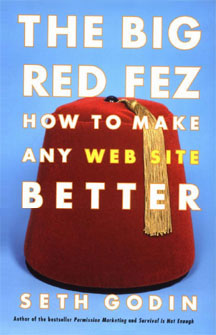I’ve posted on the topic of creating a law firm website on several occassions already on this blog. However, the lawyer website posts continue to be some of the most visited and frequently asked about posts. So, here is another one!
New Jersey lawyer Jennifer B. Barr Swift sent me an email yesterday and asked for help with her law firm website. I was more than happy to oblige and try to answer some questions. I have spent an inordinately large amount of time designing websites and blogs in the past year. (Probably because I was/am still waiting to be licensed to practice law in in the state I now live in).
Her questions are common to many I have been asked by other lawyers. I asked permission from her to post her question and my answers. I hope they help some people who are trying to start a law firm and design their own lawyer website.
I read your blog about starting a law firm web site, which was quite helpful because I am trying to do the same. I hope you were serious about your offer to lend a hand with creating a web site, because I do have some questions . . . .
I already registered a domain name, but I haven’t chosen a host yet. I think I’m leaning towards either GoDaddy or iPage, both of which seem to be easy to work with a Word Press theme.
I have chosen (but not purchased) the Elegant Theme Premium Word Press themes, because they do look very nice.
So, what do I need to do to now? Do I sign up with a host, install the free Word Press software (which I believe is available through the host), then buy the theme? Am I ready to start editing then, or do I also need the Photoshop software (which is about $300 from what I can tell). Also, for the Elegant Themes, the price is about $40 per year; if I don’t renew after the year do I lose the theme and thus my web site?
Your web site is very nice – great job!
Below is my response:
Thank you for the email and questions. I actually love getting these types of questions from other lawyers. I’ve been amazed at what the blog has done for me in terms of talking with other lawyers throughout the U.S.
. . .
(1) I would choose Hostgator.com for your website hosting. The plans are flexible and, best of all, affordable. A year-long plan is something around $67.00 after discounts. I haven’t found anybody else that cheap. I used Winhost.com and they were a disaster. Bad service, bad support. Additionally, since you are asking for my help, I can be more specific on what to do because I know how to use Hostgator’s software and user-interface. Hostgator installs WordPress very, very easily. It’s almost as easy as the click of a button.
(2) I’m assuming you sign up for Hostgator, but I would guess that most of the hosts have compatible software.
(a) After you pay for the hosting service, they sign you up for a thing called “cPanel”. cPanel is simply their user interface.
(b) In cPanel you can go to “QuickInstall” and, from there, click on “install WordPress.”
(c) The hosting service will then install WordPress, give you a password and a user name, and point you towards a log-in screen. You log in and you now have a WordPress website. It will look very plain and have the WordPress 2010 theme on it.
(d) Now, go to the WordPress “dashboard” in the upper-left-corner. In the WordPress dashboard you need to locate the area on the left hand side of the dashboard called “Appearance” and, from there “Themes”. Once you are in themes, you will want to find the button called “upload theme.”
(e) Assuming you can get this far, you now need to purchase a theme. You said you were going to use Elegant Themes. Elegant Themes has many different themes to choose from. Assuming you sign up and pay for the service, you pick a theme and then download the files to your computer. They will be in a ZIP folder. Leave them in the ZIP folder and remember where they are on your computer.
(d) Open up you WordPress dashboard again, click upload theme, and find the Elegant Theme ZIP folder on your computer. Upload it and then click “activate”. You should now have you own theme and website!
(3) I don’t know what happens if you stop paying for Elegant Themes. I don’t think you would lose your website as the files are on your computer. However, I don’t really know the answer to this question. If you are nervous about it, I suggest you choose a one-time payment theme option like Thesis, Woo Themes, or Theme Forest. My two-cents is that $39.00 is so small that it doesn’t really matter.
(4) Don’t buy photoshop software. You don’t need it. If you really want to edit photos, there are plenty of free services. I use Paint.net and Photoscape. Both are free and both are great. There is a learning curve, but it’s free so who cares? Google either one of those names, find them, and download them. If you don’t like them you can simply delete them from your computer. Also, I get most of my images from Stck.xchng. You have to sign up to use the images, but most of them are free (although you may have to give the photographer credit). I don’t pay for any images. But, I should warn you that you can’t just take images off the internet. You have to use images that have been approved for free use. If you want to know more about this, please ask.
(5) Designing the website and including content is, obviously, solely at your discretion. Designing the logo is a bit tough and I’m no expert; however, I think it’s fun. Adding content is fairly easy as well. However, every “theme” has its own way of uploading pictures and content. You’ll have to play with it.
Finally, there is a learning curve to all of this. It takes time. I’ve screwed it all up enough times that I know how to make it work. If you want specific help with anything, please ask. I enjoy this stuff.
Good luck.
I hope that helps answers questions people may have. As I’ve stated, I’m no expert and all of this takes time. However, building your own website is not that difficult.
For anyone who is interested, you can find my website at www.flanderslawfirm.com.
If others have questions or would simply like some help, please email me at jflanders@flanderslawfirm.com. Seriously, I’ll email you back.